Understanding Projection Screens
Choosing the right screen for your home theater can be a major ordeal. It is often hard to view the actual screen that you are interested in so you have to rely on manufacturer claims and the opinion of other users. You can sometimes get screen samples from screen manufacturers but these are often so small that it is hard to accurately assess the screen materials from them.
There is also a lot of strange terminology that goes along with buying a screen that confuses a lot of people new to home theater; I know it confused me. The focus of this guide is going to be on getting you to understand what criteria you should look for in a screen material depending on the type of your projector and how you have it mounted, the lingo when it comes to screens, and to understand the pros and cons of different types of screens.
Selecting the Right Material
The main criteria that will help you determine the type of screen you should look for are the projector type, the brightness of your projector, the ambient light of your viewing room, the size and shape of your room, where you have your projector mounted, and your viewing distance.
Projector Type. Your choice of screen material will be dependent on the type of projector that you are using. Screen manufacturers have developed specially formulated screen materials that best compliment the type of projector that you use whether it be CRT, DLP, LCD, etc.
The Brightness of Your Projector. Depending on how bright your projector is, measured in ANSI lumens, will determine the size of your screen and the material choice for your screen. For instance, if you have a dim projector, you may not want to make your screen too large otherwise the resulting image would not be bright enough.
Ambient Light Considerations. Your best room will have complete and total light control; of course this isn’t always possible. Different screen materials have different properties when it comes to ambient light, especially ambient light that falls directly on the screen. Some screens are excellent at rejecting ambient light while others are not. Of course screens that are good at ambient light rejection have some tradeoffs as well.
Room Size and Setup. Ideally everyone in your theater will be within a viewing angle of 30 degrees from either side of the center of the screen. If your room needs a wider viewing angle than this look for a screen material with a wide viewing angle.
Projector Placement. There are a few different places that you can place your projector and all of them can benefit from a certain type of screen. If your projector is ceiling mounted, for instance, you will want to use a diffusion style screen or a reflective style screen but not a retroreflective style screen. And if your projector is rear mounted you will need to use a rear projection style screen.
Viewing Distance. One thing to take into consideration when you are figuring out the size of your screen is to figure out how close you will be sitting to it. There are several different schools of thought here. The SMPTE standard recommends a minimum viewing angle of 30 degrees for movie theaters; this standard also translates well for home theaters. THX also has their own set of standards for movie theaters to attain a THX certification. For THX standards the back row of the theater must have at least a 26 degree viewing angle but they recommend a 36 degree viewing angle.
As an example my screen is 87″ wide; in order for me to meet the SMPTE standard, my maximum viewing distance would be 13.6 feet. For me to meet the THX recommended distance, my maximum viewing distance would be 15.7 feet, with a THX recommended viewing distance of 11.2 feet.
Here is a great link to an online calculator to help you figure out viewing distance. Viewing Distance Calculator
Screen Types
There are five different style screens in regard to how they deal with the light that hits the screen from the projector. Diffusion screens, reflective screens, retroreflective screens, rear projection screens, and curved screens.
Diffusion Screens
With a diffusion style screen when the light hits the screen it scatters in all directions evenly. This promotes a very wide viewing angle with no hot spotting and zero color shift. But they also tend to be the dimmest of the three because the light that hits the screen is scattered evenly and not directed back towards your eyes. Most diffusion style screens will have a gain of around 1. You should use a diffusion style screen when you need a large viewing angle so that the image is equally bright and there is no color shift for all the seats in the theater. Diffusion style screens are most applicable when you have a bright projector and you have perfect light control.
Reflective Screens
Reflective screens contain a special top layer which increases the reflective properties of the screen. This style of screen is suitable for rooms with some ambient light or for projectors with lower light output. These screens reflect light in the opposite direction of the projector and therefore should be used with ceiling mounted projectors. This is probably the most common style screen, pretty much any screen that has a gain above 1 could be considered a reflective screen. Reflective screens have a slightly smaller viewing angle than diffusion style screens.
Retroreflective Screens
Retroreflective screens reflect the light primarily in the direction of the projector which makes them perfect for floor or table mounted projectors. Retroreflective screens are also very good at dealing with ambient light. Retroreflective screens tend to have a high gain value (2+); they do tend to suffer from a narrow viewing angle and color shifting though. Some may exhibit hot spotting as well. Retroreflective screens generally have a smaller viewing angle than reflective screens.
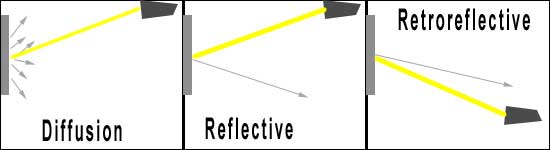
Rear Projection Screens
Rear projection screens are used when you mount the projector behind the screen. Rear projection screens have several advantages; they are excellent at handling ambient light, they tend to be quite bright, the projector is hidden out of view, and since the projector is behind the screen there is no noise from the projector.
Curved Screens
The purpose of a curved screen is to direct all the light that is projected to the screen back to the viewer. With a flat screen you will get light that bounces off the screen and bounces around the room. With a curved screen the vast majority of the light is bounced back to the source which results in a very bright image. Curved screens tend to have a very high gain value, i.e. a gain of 13 is common. A curved screen can get away with such a high gain because it essentially turns the entire screen into a giant hot spot so there is no visible hot spot. Curved screens are extremely bright and work very well in situations with ambient light. They can exhibit color shifting though.
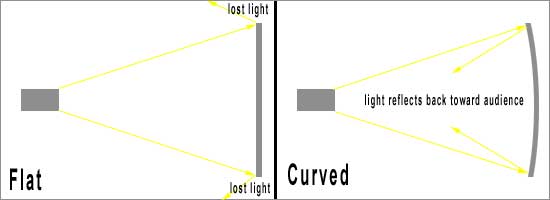
Screen Terms
There is a lot of strange lingo that you come across when looking at screens; here is a list of the most common terms and what they mean.
Viewing Angle
The viewing angle (also known as the viewing cone) is the angle from the perpendicular from which the screen is best viewed. People within the viewing angle will enjoy the best picture quality while viewers outside of the viewing angle will experience a change in brightness, and possibly color shifting.
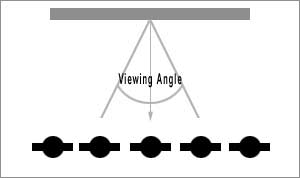
Screen Gain
Gain is a measure of brightness as compared to a block of magnesium carbonate, which is the industry’s standard for gain of 1.0. The higher the gain number the more reflective the screen, hence the brighter the image appears to the viewers. One thing to keep in mind is that a screen cannot add brightness to your projector; the only way a screen can show a perceived brightness advantage is to focus the light it reflects back to the viewers. This light has to come from somewhere and it comes from the viewing angle. The higher the gain of a screen the brighter it will be when you are directly within the viewing angle and the dimmer it will become the farther you get from the viewing angle.
Below is an exagerated example of how screen gain will effect the picture when you move from right to left from the ideal viewing angle.
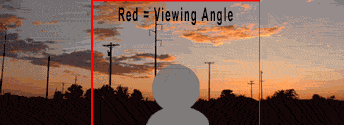
Color Shift
Color shift is only a problem for CRT projectors; any of you digital guys out there reading this won’t have to worry about it. Since CRT projectors have three light sources and only one of them is in the middle (Green) the Red and the Blue are off to the sides. When you move to the left of the viewing cone the image will turn redder and if you move to the right the image turns blue. Screens with a low gain tend to not have this problem, while screens with a high gain will exhibit color shifting.
Below is an exagerated example of color shifting and how it effects the picture when you move from right to left from the ideal viewing angle.
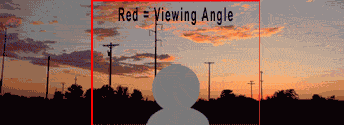
Hot Spotting
Hot spotting is when the center of the image will be brighter than the edges. Again this is not a problem with low gain screens but can become a problem for screens with a higher gain. Hot spotting is caused by insufficient light diffusion. The image below demonstrates the effect; notice how the image dims towards the edges and corners.

Foot Lamberts
Foot lamberts relates to how bright the screen actually is. The ideal measurement is 11 fL with 10-11 fL good. For reference a direct view TV measures between 25-35 fL. You can get a good idea of the foot lamberts of a projector/screen combo using some simple math. Take the number of ANSI Lumens of your projector and divide it by the screen size in square feet (area), then multiply that by the screen’s gain. For example a projector with an output of 400 ANSI lumens matched with a 100″ screen (60″ by 80″ which is 33.34 square feet) with a gain of 1.3 will produce an image with a brightness of 15.6 fL.
Here is the calculation for you:
ANSI Lumens of projector
———————— X screen gain = foot lamberts
Square footage of screen
Shopping for a projector screen? Then check out my Projection Screen store!
Filed Under Guides | 7 Questions/Comments |
Comments & Questions
If you would like to make a comment, or ask me a question, please fill out the form below.
If you want a personalized image to appear with your comment you need a Gravatar.
Sign up for a Gravatar today. It's free and easy

January 13, 2010 6:32 pm
Hi There,
I am starting a new company for which some of the information and pictures available on you website are useful. Can I use the information and pictures provided on your website.
Thanks,
Bala
January 13, 2010 7:13 pm
Contact me via email at Moe (at) moesrealm (dot) com
June 21, 2010 9:52 am
The foot lamberts equation appears to be too simplistic to match reality. Other factors must come into play. For example an 8k lumen projector on a 9’x16′ gray rear projection screen with 1.55 gain computes at 86 foot lamberts while a black rear projection screen with only 6 percent transmission but a 2.30 gain gives 128 foot lamberts. Highly unlikely for them to be 3 to 4 times brighter than a TV and not possible for the black to be “brighter” than the gray.
June 21, 2010 10:15 am
Greg, it’s just a rough estimate to give you a ballpark number. It’s not gospel.
Your second example isn’t factoring in the 6% light transmission either.
April 19, 2011 1:35 pm
Thanks for all the information on projections. I’m currently looking for a good projection screen for the office conference room for when we make presentations and have meetings. I never knew so much went into projection screens. I’ll keep all this information in mind. Thanks!
January 1, 2012 7:46 pm
How much od a dlp curved screen is possoble?
November 29, 2024 11:59 am
I bought a projector and screen second hand. How can I tell which screen I have. It has no markings and no documentation. There is a noticeable difference in the sides of the screen. One side seems to be a bit reflective or shimmery. The other side is lighter in color.