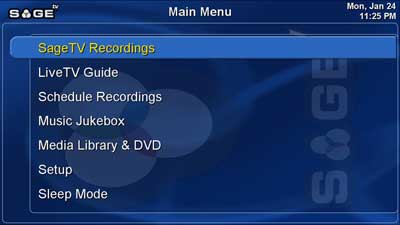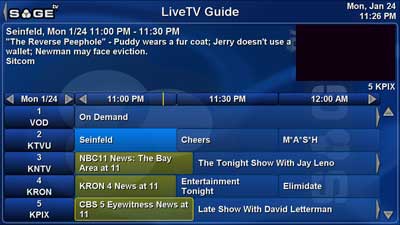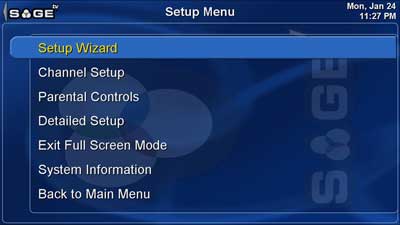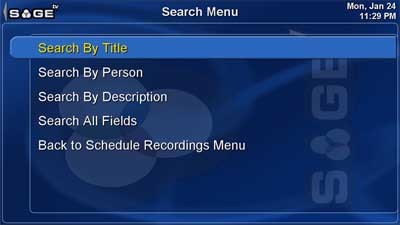Sage TV
Tivo has really taken TV to the next level and has changed the way that people watch TV. I have personally never owned a Tivo machine but I have friends that have them and they are nice units. Luckily for us HTPC users we have alternatives that are just as good if not better than Tivo. I personally use Sage TV. Sage is a great program with lots of options. One of the best things about Sage is that it is only a one time cost software, there are no monthly fees.
Lets take a look at some of the more important features that Sage has to offer. If your PC is equipped with more than one tuner card you have the ability to record more than one show at a time, in fact you can record as many shows as you have tuner cards (I only have one tuner card so I am limited to one show at a time). You can also easily skip through commercials on any show that you have recorded. You can pause live TV; so if you get a phone call during the middle of your favorite show, just hit pause and talk for as long as you want, when you get back hit play and you won’t miss a second of your favorite show. Since Sage uses the hardware decoding on the tuner card you can still utilize your HTPC for other uses and not really suffer any performance loss. Sage can also do an instant replay of whatever you were just watching; so if there was an awesome tackle in a football game or you missed a line of dialog in a show, just re-watch the scene with a touch of a button. Sage can personalize it’s recording habits based on your interests and on things you have watched in the past and automatically record shows that it thinks you will like. Sage has a built integrated programming guide. You get 14 days of programming data updated daily from the Sage TV servers which allows you to view all of your channels and shows. You also get one-touch recording which allows you to find your favorite show and hit record and you are all set to go. Sage also gives you a favorites manager so you will never miss your favorite shows whether it’s first runs, re-runs, or all episodes. So say you want to record the Simpsons, you have the choice to record only first run episodes, to record only re-runs or both. You can add favorites based on the title of the show, a specific actor, a category of show (say reality TV). So if you are a big fan of Tom Cruise you can make Sage record anything that he appears in. You can also search the schedule by actor, title or description so if you watched a movie with a new actor that you aren’t very familiar with you can search Sage to see if that actor is appearing on anything coming up. Sage also gives you a full screen interface which makes sitting on a couch using a remote control or mouse and keyboard, to select programs, change channels, and adjust the volume a real breeze. And lots, lots more.
As you can see Sage TV is a pretty powerful program. I am not a big TV watcher so I don’t utilize a lot of these features. I have a few of my favorite shows that I have it record but I don’t have it do any intelligent recording for me (I don’t let it pick stuff to record for me based off of what I record). While Sage handles DVD playback and audio play back I prefer to use TheatherTek and Media Center to handle those duties.
Sage is fairly easy to get up and running. Sage comes with a setup wizard which will make setting it up easy for anyone. Essentially all you have to do with the setup wizard is tell Sage what tuner card you are using, where the signal is coming from (cable box, satellite or antenna), enter your zip code, and then pick your service provider. After this is all setup you just need to personalize it a bit for your own liking. For instance if you don’t get some of the channels that your provider lists you can drop them from your programming guide, you can also setup parental controls if there are any channels you don’t want your kids watching, also you need to let Sage know what type of TV you are using, either standard 4:3 or a widescreen TV. There are lots of other options here but they are beyond the scope of this article. I will include some screen caps of the program to show you some of the options that you are given.
Using Sage is a breeze. It is all built upon very easy to navigate and easy to read menus that are obviously made to be easily controlled from your couch with either a remote control or a mouse. With my own personal setup I can easily control everything in Sage via Netremote.
Sage has been relatively stable for me. I used to use version 1.0 of the software and I had one catastrophic failure with it that required a full re-install of the program which meant setting everything back up to it’s original state. Ever since I upgraded to version 2.0 (which was free) I have had only one minor issue with it. The minor issue was that the program wouldn’t start up. I don’t know what caused this problem but a restart of my computer fixed it without further issue. Overall, I have been very happy with Sage.
I am far from a power user, I watch very little TV, but it does everything that I want without issue. It also allows me to record over my home network; so while Sage is installed on my HTPC the shows are actually recorded on to my server. I can take the recorded shows and watch them on any computer on my network or download them on to my laptop and watch them on the bus on the way to work. If I am ever watching a show and see a commercial for something that looks interesting I can have Sage setup to record that show with in seconds. The only thing that I wish it offered was an internet interface, there have been a few times that I have been away from my house where it would have been nice to log into Sage and set it up to record something, hopefully they include this at some point in the future. If you are looking for a PVR for your HTPC I can easily recommend Sage TV, it’s a great program.
Filed Under Software | Questions & Comments |
Comments & Questions
If you would like to make a comment, or ask me a question, please fill out the form below.
If you want a personalized image to appear with your comment you need a Gravatar.
Sign up for a Gravatar today. It's free and easy