USB-UIRT
In order to free myself from the keyboard and mouse as much as possible I wanted a good remote control solution for my HTPC. I found that solution in a program called Netremote. But in order for Netremote to do everything that I wanted I needed a couple of other things. One of the main things I needed was something to handle the infared duties for the remote controlled devices that are not in my PC (the projector, the pre-amp, laserdisc player etc.), enter the USB-UIRT (UIRT stands for Universal Infrared Receiver Transmitter).
If you are not clear on exactly what the USB-UIRT does let me try and clarify. Using the USB-UIRT with automation software such as Girder and Netremote allows your computer to receive and transmit infared singles. Infared is what almost all consumer electronic devices use such as your VCR, TV, DVD player etc. This ability allows your computer to react when you press play on your DVD remote control, for example. With the USB-UIRT you can also learn remote codes from your collection of remotes and then transmit these codes from your computer. This essentially turns your USB-UIRT and computer into a universal remote control. With the USB-UIRT you can also download remote codes from the web (from sites such as www.remotecentral.com so you can control all of your equipment that is equipped with an IR receiver. This includes discreet codes which are not found on your normal remote. Discreet codes include codes such as power on or power off (instead of just having one button labeled power). Another example of a discreet code would be a code to change your TV to Input 3 which would automatically switch your TV to input 3 rather than cycling through all the inputs.
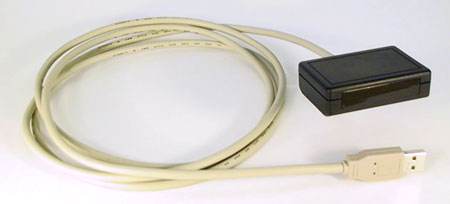
Setting up the USB-UIRT is a breeze, just plug it into an available USB slot and install the drivers and you are good to go. Now getting all the Girder stuff to work on the other hand isn’t as easy, but that is a topic for a different page. I have had zero problems with my USB-UIRT, it has been rock solid and given me no headaches. For the price of the USB-UIRT, $55, I feel it is worth it’s weight in gold.
I should also note that Sage has built in native support for the USB-UIRT which allows Sage to change the channel of your cable box. This was a very nice feature for me since it saved me a lot of work in Girder and Girder tends to give me a headache.
In summary, with the USB-UIRT, I am able to control every remote controlled device in my home theater via my PC. The components that makes this possible is the USB-UIRT, Girder and Netremote. Pretty cool to say the least.
USB-UIRT Features
IR Reception
- 34-40KHz Frequency Range
- *56KHz IR Receiver Add-On Option*
- UIR-compatible Receiver Mode
- >8 Meter Sensitivity
- IR Wavelength Filtered
- USB Wake-from-Standby Capability
- Built-in wideband IR detector for accurate Learning, including carrier frequency.
- USB Wake-from-Standby Capability
- 20-60KHz Frequency Range
- Two (2) built-in High-Power Emitters
- 1/8″ Mini-Jack for External Emitters
- UIRT-compatible Struct and Raw modes
- Extended-length code support in hardware (up to 96burst-pairs)
- Max-length burst code support in driver (up to 2048 burst-pairs)
- Fully Plug-and-Play
- Driver Support for Win98, WinME, Win2K, and WinXP
- USB-powered
- Girder (3.2 or higher) Plugin
- Developer API for simple integration into other products
- Flash-Upgradable Firmware
- 2.4″W x 1.5″D x 0.7″H
IR Transmission
USB Interface
Software
Dimensions
USB-UIRT Links
USB-UIRT Home page
USB-UIRT User Forum
Filed Under Hardware | 9 Questions/Comments |
Comments & Questions
If you would like to make a comment, or ask me a question, please fill out the form below.
If you want a personalized image to appear with your comment you need a Gravatar.
Sign up for a Gravatar today. It's free and easy

November 4, 2009 10:26 am
Thanks for this information. I have a question. I want to get rid of my keyboard and mouse and use my TV/STB (universal) remote to control my PC application (by simulating the key board events). Please suggest on some directions to proceed further.
November 5, 2009 2:07 am
You should be able to do that with Girder and the USB-UIRT, it’s far to complicated to describe how to do it here. Start reading up on Girder and you’ll get it sorted out.
November 9, 2009 6:57 am
Girish, if you want a remote that acts like a mouse & keyboard, check out the Chinavision CVSB-983. Reviews on Amazon (they call it a “Wireless USB PC Remote Control Mouse for PC”). $20 there or cheaper direct from Chinavision. And if you don’t like the remote you can teach its codes to your Harmony (or other learning universal) and use that with the IR receiver.
I was going to go with that myself but I also want my PC to control other stuff (like power up its external backup disk) so I’m going with the USB-UIRT.
Cheerio,
Binkie
January 2, 2010 8:02 am
Hey Moe, so did you use Girder or Netremote? I tried like hell to get the rat that came with my HTPC to work with Girder with no luck. I’m a long time Pronto programmer and have been using Apple’s Remote app for my iPhone. I’d love an app for the iPhone that could eliminate the Pronto but that would require accessing the bluetooth and a bt2ir converter.
At this point if I could just control the receiver power and volume I’d be happy, but I’m reluctant to plunk down $55 on a usb-uirt for that functionality.
January 2, 2010 9:38 am
I use both Girder and Netremote, the two work in tandem. I don’t know what you are referring to when you say “the rat”. You may not need an app that accesses the bluetooth, if you have wifi setup at your house an iPhone app could theoretically communicate with your HTPC that way (which is how Apples remote app works I believe).
I would poke/ask around on the promixis forums (the people who make girder and netremote) and see if anyone there knows anything that will fit the bill for you. I don’t use Girder/Netremote much at all anymore so I am kind of out of the loop.
June 5, 2011 11:20 am
Quick Q for you.
I’m needing to know what a remote’s particular code is to be able to put it into my iPad using a fascinating master remote control app called “iRule”. It unfortunately doesn’t have the capability of “learning” a code directly since it talks via WiFi for all of the HDTV gear (and then with their WiFi receiver, it resends IR to just those devices that aren’t WiFi enabled (amp, HDMI switches, etc).
Will I be able to actually be able to SEE the code from an “off-brand” IR remote signal sent to your device to program directly in to the iPad’s app?
Thanks, Frank 🙂
June 6, 2011 11:04 am
Frank, I am 95% sure that you will be able to do this with the USB-UIRT but it may also require another program like Girder. I am quite behind the times with this stuff. I still use it all but my setup hasn’t changed in years really so I haven’t had to fiddle with it. I would post your question on the USB-UIRT forums (link above) and ask them there. Someone there should be able to point you in the right direction. Good luck!
October 23, 2011 3:57 pm
How long will such a product last?
October 24, 2011 9:28 am
Wurley, I’ve had my USB-UIRT for almost eight years now and it works just as well today as it does the day that I bought it.