30 second skip for Motorola DVRs
I have some friends with Tivo and one thing that I really love about it is the ability to press a button and skip ahead thirty seconds. Most commercials run around 30 seconds long so a single button press gets you pretty much through each commercial, press the thirty second skip button 6-8 times and you are back to your recorded show. My Motorola cable box only had fast forward buttons. I found myself constantly going past the commercials and into the show. The fast forward either seemed to slow or too fast and it was hard to make it stop exactly when I wanted it to.
I went searching around the net for a fix and I finally found one. This little hack allows you to program a button of your choice on your remote to skip forward thirty seconds. The choice of button is entirely up to you but I personally use the stop button. Why the stop button? It’s right above the ten second rewind on the remote which makes the location perfect. If you should happen to skip forward a bit too much into the show just slide your finger down a tiny bit and hit the rewind button once or twice and you are good to go. I found myself never using the stop button much anyway, I have now lost the stop button functionality but it’s no biggie, the exit button pretty much does the same thing anyway.
Enough blabbing, here is how you program your remote to do a thirty second jump:
- Put the remote in cable box control mode by pressing the “Cable” button at the top of the remote.

- Press and hold the “Setup” button until the “Cable” button blinks twice.
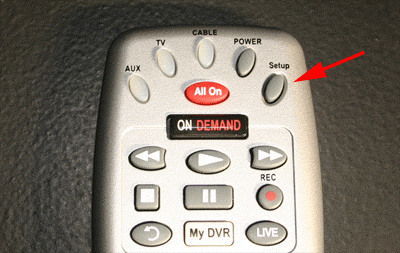
- Type in 994 on the number pad. The “Cable” button will blink twice

- Press, but do not hold, the “Setup” button

- Type in the code 00173 (This is the code for the 30 second Skip)

- Press whatever button you want to map the skip function to (In my case, the stop button)

That’s should be it, enjoy your 30 seconds skip. I take no responsibility if you should happen to blow up your cable box, TV, small children or other devices in the near vicinity if you happen to follow these instructions. Do this all at your own risk. I have had this for months now and it works great and has given me no trouble.
Filed Under Guides | 23 Questions/Comments |
Comments & Questions
If you would like to make a comment, or ask me a question, please fill out the form below.
If you want a personalized image to appear with your comment you need a Gravatar.
Sign up for a Gravatar today. It's free and easy

January 26, 2010 1:54 pm
We have tried the above directions but it does not seem to work. Our Cable box is a DCT 3416 not 3412 so I think that might have something to do with it. Thanks
January 26, 2010 3:11 pm
My box is the 3416 as well, I don’t have the 3412. Don’t know why it’s not working for you, sorry.
March 11, 2010 3:52 pm
Hi -just wanted to say- best hack ever- i used the pound sign on my remote(aspect) which i think has NEVER been used? anyway, great, free, works on probably all motorola dvrs -my remote looked nothing like yours- it is branded from Charter Communications, and is a dog bone shape.
July 22, 2010 8:02 pm
How do I undo the Motorola 30-second skip setting. I put it on the “Record” button but that turns out to be very inconvenient. In fact, the “Stop” button which you selected seems the only really workable choice, i.e. it will accept the code and it is essentially not needed. I have managed to set programs to record without the “Record” button, but I have to stumble around to figure out how, usually thwarting the original purpose.
If there’s a code for “record,” I would assume I can reprogram the “Record” button using your other steps. Otherwise, maybe pulling out the battery??
Thanks. BTW, it was the Comcast installer who told me about “hacks” like yours.
July 25, 2010 9:45 am
Tim, try this to restore the default function to your record button.
1. Press the device key (“Cable”, “TV”, or “AUX”) for the device you want.
2. Press and hold the “Setup” key until the selected device button blinks twice.
3. Type in the code 994. The selected device key will blink twice.
4. Press the key you are restoring twice. The device key will blink twice if successful.
September 1, 2010 12:05 pm
The hack does not work for us; we have a Comcast Motorola DCX3400 (a replacement for a DCT model). The hack worked fine for the DCT, but seems to be wrong for the DCX. Will appreciate any clues. Thanks.
September 14, 2010 5:45 pm
My tv remote could do this after i programed it for the DVR box, now they both can. I put it on the A/lock button works great(you could also use the Picture in picture buttons at the bottom).
October 8, 2010 10:15 pm
Hey, man, thanks for the hack! I used this technique on our old remote a couple years ago but didn’t write down the directions. The old remote kicked the bucket, and I didn’t know how to hack the new one. So glad I found your directions.
November 28, 2010 6:31 pm
Thanks, very much!
This works on the newer BLACK REMOTE CONTROL, as well.
The buttons are in different places, however.
January 6, 2011 7:26 pm
Thanks. This is one of our favorite ‘features’. I just learned as I looked for this that the page up/down buttons skip forward and backward 5 minutes at a jump! All these years and I didn’t know that. Cool
August 20, 2011 6:33 pm
Hi there, thanks for the great hack (30sec skip). I was wondering if you can program a 20 sec skip into my remote? That would work great for skipping in between nfl plays! I have the exact remote pictured. Thanks.
March 14, 2012 1:38 pm
hello moe,
i would like to program my comcast remote to jump back 7sec instead of the 15sec it is programmed to. got used to the 7 sec jump back on my ultimate tv receiver.
thanks, tom.
March 14, 2012 2:05 pm
I don’t believe what you want to do is possible. Sorry.
March 14, 2012 2:22 pm
Its that also an answer to my question regarding 20sec forward skip? Or (only) an answer to the 7sec backward skip.
March 14, 2012 10:02 pm
Sorry Craig.
To the best of my knowledge the only “jump” commands that you can set are 30-second skip and 15-second rewind.
January 6, 2013 6:32 pm
Thank you! Works great!!! My remote has a few blank/programmable buttons, so I did not have to lose a button.
November 4, 2013 8:45 pm
Just needed to switch from DirecTV to Comcast. Did the steps for 30 second skip, but it only skips 5 minutes. Read where newer devices may not be programmable the same as these articles. Any tips to properly program it to 30 or 60 seconds?
February 12, 2014 1:40 pm
Just got my DVR from Comcast. It’s a Motorola DCT3416/2305.
I had a remote for my old cable box that could handle the DVR also.
I tried the hack but the ‘cable’ LED does not blink twice after I enter the 994 code. What to do?
My remote is from Comcast model RC1475505/02MB.
The numbers on mine read:
RC1475505/02MB 15482
CIFA No. 19100
Made in China COB
HK03 30837 A 033962 LF
Mine may not be the same revision as yours.
What to do?
September 30, 2017 9:00 am
MOE, i noticed in the answer sections of the questions that were asked that there was nothing being asked after 2014? Of course, now we are in 2017 and if you are still out there helping folks like me, please give me a clue on how to get a 30 skip on the suddenlink communications cable service, an atlas 5 black remote by uei 1056B04 and a Motorola dcx 3400m box. It is pretty clear that suddenlink is forcing it’s customers to watch commercials. They chose to dummie up on me when I called tech support as the tech support person kept saying there is a 5 minute skip on the page button over and over again not acknowledging the question about a 30 second skip I was asking. Anyway, I have tried the 994 learning code with the 00173 code and tried again with just 173, not happening. I can’t believe after searching the internet, asking a Motorola dvr seller,(he said to go to wiki) I went to several forums etc etc I have not found an answer? Please help if you can Moe. Oh, I noticed that there was a similar question was asked but no response. thanks mark
October 2, 2017 11:05 am
Sorry Mark, I am afraid I don’t know the answer to your question. I don’t even have cable any more 🙂
October 11, 2018 9:06 pm
This totally worked except it skips 5 minutes AND I pressed the fast forward button as my skip button. Is there any way to un-do what I’ve done? I did it again, choosing a different button, and it works great. But I’d like to get my regular fast forward button back to normal again.